
Ease of Use
Our solution is user-friendly and easy to use. Whether you're a technical expert or a novice, you can quickly and efficiently migrate your data.

Secure and Reliable
We take the security of your data seriously. Our solution uses the latest encryption technologies to keep data safe & secure during the migration process.

Customizable
Every business has unique data migration requirements. Our solution is highly customizable, so you can tailor it to meet your specific needs.

Time-Saving
Migrating data can be a time-consuming task, but with our solution, you can save time and focus on other important aspects of your business.

Cost-Effective
With flexible pricing options and no hidden fees, you can get the most out of your data migration budget, making it accessible to businesses of all sizes.

Dedicated Support
Whether you need assistance with mapping your data, scheduling your migration, or any other aspect of the process, we're here to help.

Metadata Preservation
When migrating data, it's crucial to keep associated metadata intact. The ioMoVo solution allows for easy transfer and preservation of metadata, which ensures that assets remain searchable and usable post-migration.

Analytics and Reporting
Post-migration, our tools provide insights into asset usage and effectiveness, helping teams understand how to leverage their new digital asset ecosystem to maximize ROI.
 Offer!
Offer!


.svg)
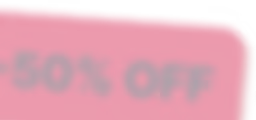
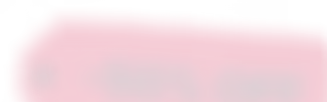
%201.avif)
.avif)
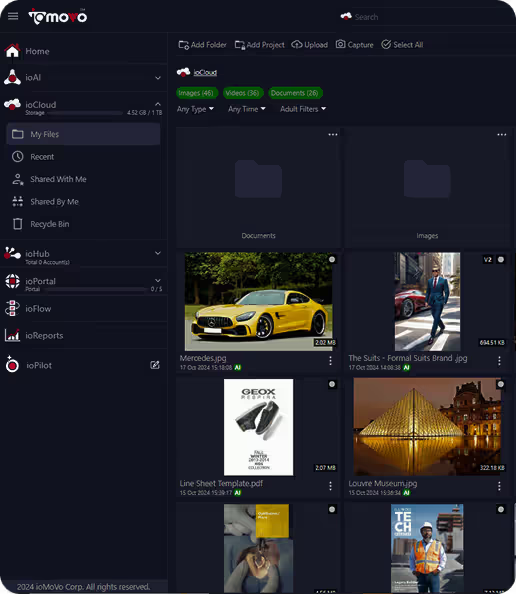



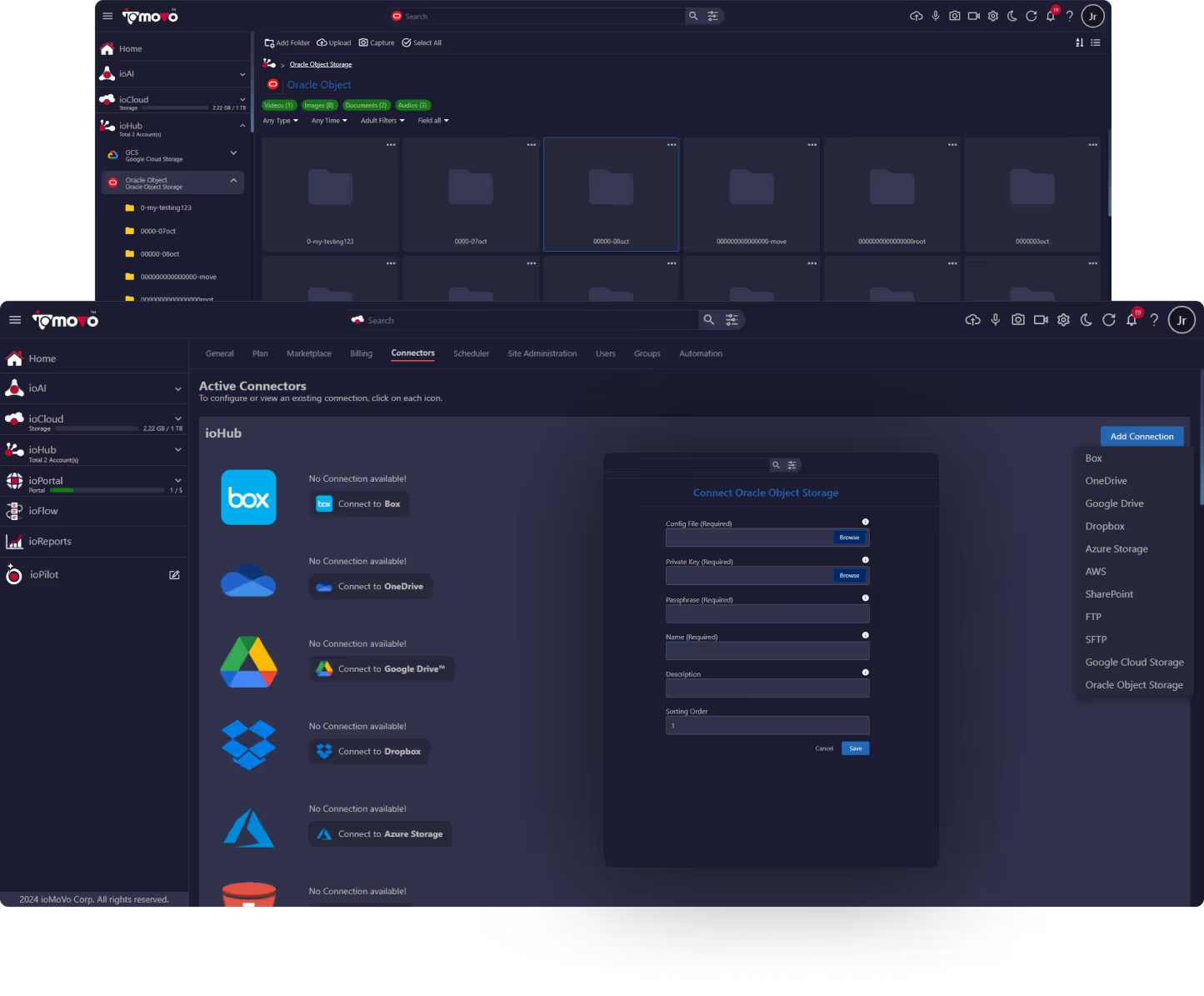









.avif)

